Press a button and write to flash memory!
[One push operation][Super-fast writing][Standalone operation]Various flash memories can be programmed using FP-40. These include the versatile Cortex-M core on-chip/built-in memory as well.Super fast programming begins with just a button press. This keeps operations simple and improves efficiency at production sites. The LEDs and buzzer notify the write result. Details such as progress and the remaining time are displayed on the OL display as well. Programming can be achieved without a PC and so FP-40 can used effortlessly for updating firmware/software during field maintenance. Main features
Why choose FP-40?Point 1: Simple to use, straightforward result reporting
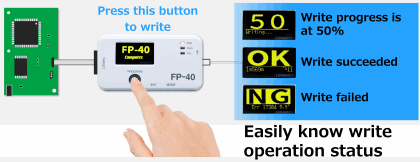
Point 2: Choose from 2 operating modes
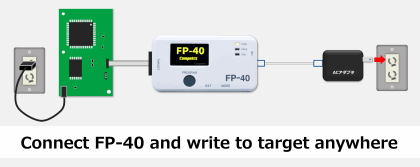
Preparing FP-40 for Standalone mode
Use the proprietary software, C-Flash to prepare FP-40 for standalone use. Target CPU, data to be written, protection/security settings etc. need to be set using C-Flash. Once this is done, a PC is not required and FP-40 can be used in Standalone mode.Step 1: Connect FP-40 to the PC and start C-Flash 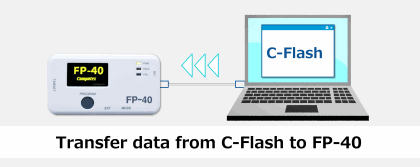
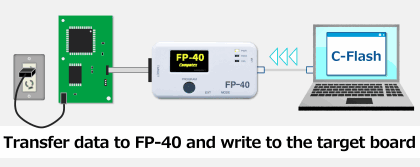
Point 3: Eliminate Target board power supplySupply power to the board from FP-40 and eliminate the need to connect the target power supply. (Voltage: 3.3V or 5.0V. Max current: 200mA) 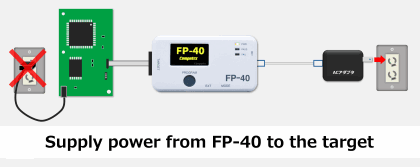
Other featuresSuper fast writeOptimal write settings are used and so write time will be reduced greatly and the target can be programmed quickly (speed: ~400KB/s). 
Supports protection/security functionWrite to devices that incorporate protection and security. Protection can be enabled automatically after writing is complete. 
Works with a mobile power bankSince FP-40 can be operated using a commercially available mobile power bank, it can be used even in situations where AC adapters can't be connected. This makes FP-40 highly portable and the ideal choice for field maintenance. 
Support for new devices/ Custom supportWe will be happy to provide services and support for new or specific devices. Feel free to contact us with your requirement and we'll get back. Please note that depending on the complexity, a fee may be charged. Some custom CPU/device support that are provided are indicated below:
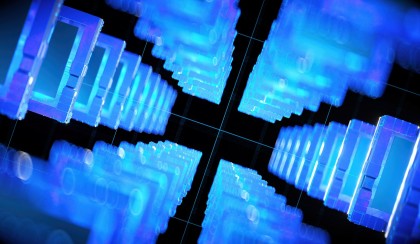
In-vehicle network standard LIN supportFP-40 is equipped with the functionality to write to flash memory of in-vehicle devices via LIN. Feel free to contact us for more information. 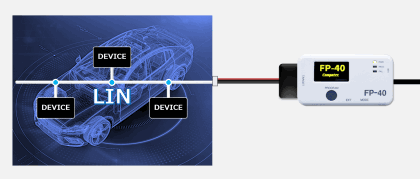
UART support for field maintenanceA UART connector is available for products that do not have a JTAG connector. This might come in handy for in-field firmware updates. 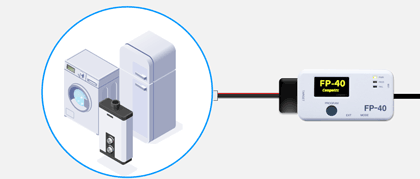
Incorporate FP-40 into production/inspection systemFP-40 has a mechanism so that it can be incorporated into production/inspection system. Flash memory writing process can be automated in the production and inspection process. 
System example 1: Incorporate FP-40 into your inspection softwareFP-40 can be operated by using specific commands via a personal computer. Call these commands from your inspection software to control FP-40. 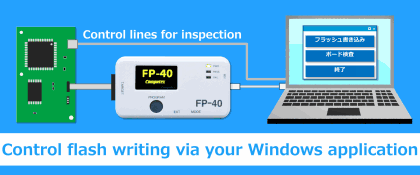
System example 2: Write multiple firmwareBy using specific commands, FP-40 can be operated upon from a computer. Multiple FP-40 units can be connected and multiple different firmware can be written on the target. This leads to an increase in production efficiency. 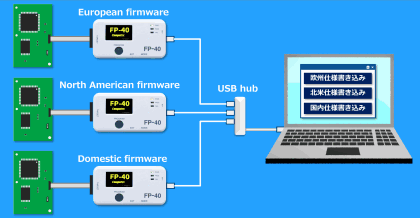
System example 3: Automate by incorporating into production equipmentFP-40 provides external signals for writing and status acquisition. By connecting these external signals to production equipments, flash memory can be written to and write status can be retrieved. Automation of the production system can be achieved by using this technique. 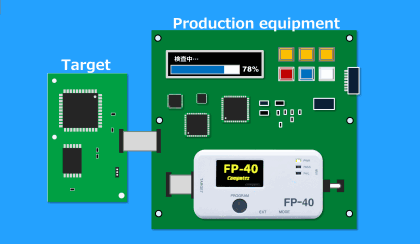
Main Specification
Specification of C-Flash (the included software)
Supported CPUThe following manufacturer's Cortex-M CPUs are supported:
*As for Supported CPU, custom support can be provided on demand.
For details, contact our Sales Department. Related Documents |
|||||||||||||||||||||||||||||||||||||||||||||||||||||||||||||||||||||||||||||||
|
|
To view the data in PDF format, you will need
Adobe Acrobat Reader. Adobe, Acrobat, and Acrobat Reader are registered trademarks of Adobe Systems Incorporated. |
|








